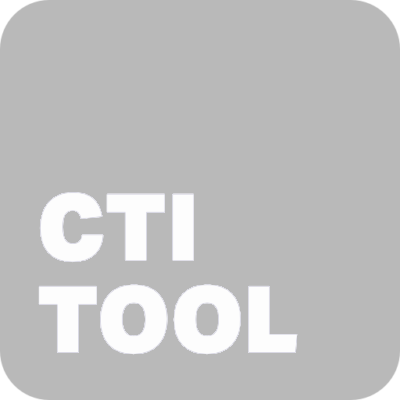CTI Help Center
Find answers to frequently asked questions
How to add users to organizations?
To add new users follow these steps:
Login > Organization > Add new user (type their email)
To turn users into Admins (only for Professional accounts): Organization > click on the “plus” icon next to the user > Make Admin
To add users to business levels: Dashboard > “3 people” icon (Manage Members) > “plus” icon
Support: su*****@*********iq.com
How to activate account again or recover password?
If you forgot your password: go to https://app.ctitool.com/ > Forgot password
To activate account: go to your email > search for “CTI” in the inbox > click on “Activate account” > set up password
If activation link is expired: go to https://app.ctitool.com/ > Forgot password
Support: su*****@*********iq.com
What data do I need?
Here you can find all the resources of the video.
– Step-by-step with Decision Tree: https://ctitool.com/start-and-understand-your-circularity-assessment-step-by-step/
– CTI Framework by WBCSD: https://www.wbcsd.org/contentwbc/download/11256/166026/1
– Support: su*****@*********iq.com
Recovery Type Indicator
How to import data on Step 3
Can't find the answer you were looking for?
Book a meeting or contact us